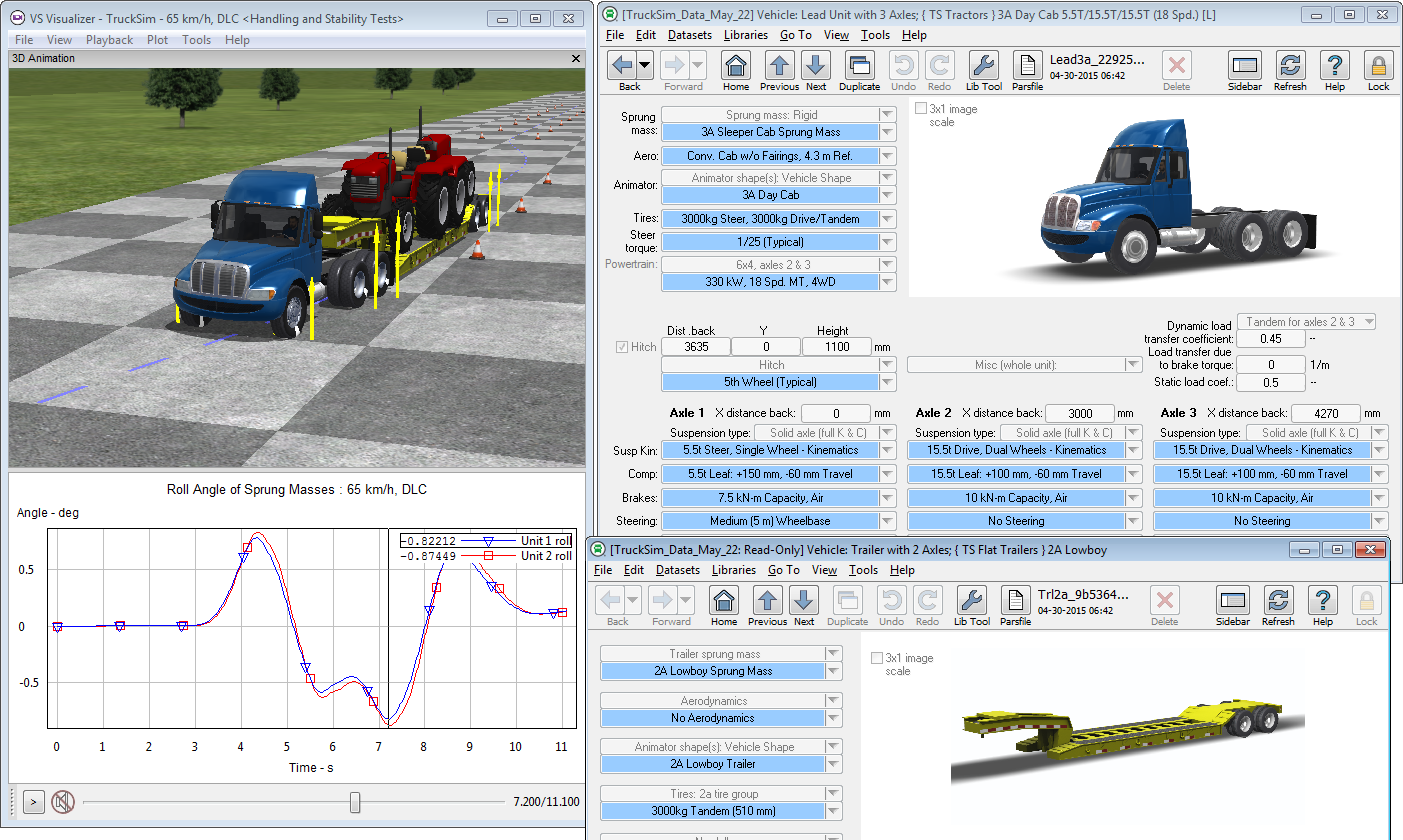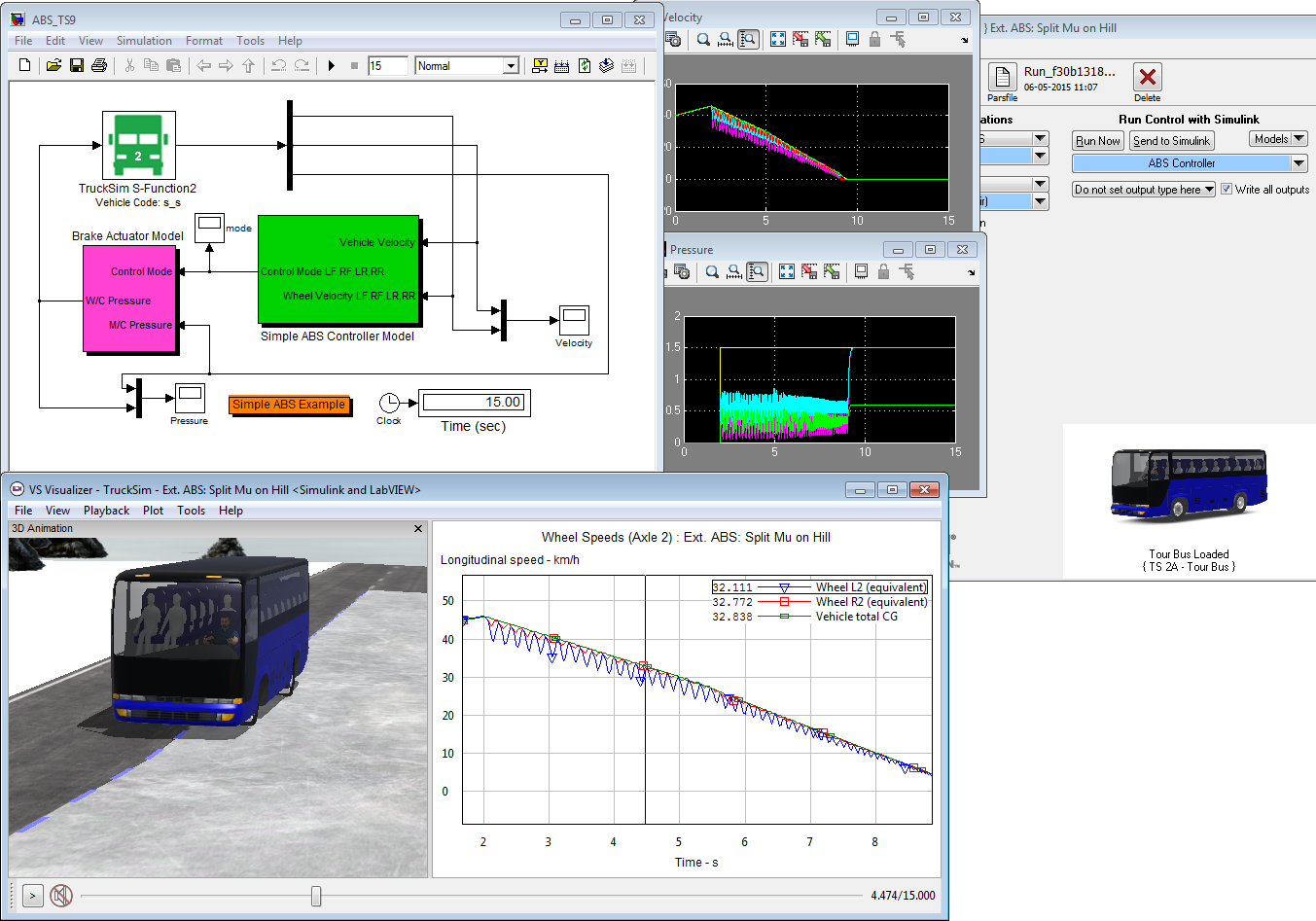![]()
TruckSim delivers the most accurate, detailed, and efficient methods for simulating the performance of multi-axle commercial and military vehicles. With more than twenty years of real-world validation, TruckSim is universally the preferred tool for analyzing vehicle dynamics, developing active controllers, calculating a truck’s performance characteristics, and engineering next-generation active safety systems.
|
TruckSim Advantages CarSim, TruckSim, and BikeSim are used worldwide by over 110 OEMs and Tier 1 suppliers and over 200 universities and government research labs. Here are some reasons why so many engineers have selected TruckSim:
1. TruckSim is a standalone application. It does not require
any other software to perform simulations.
2. TruckSim has a standard interface to MATLAB/Simulink.
3. TruckSim allows users to build complex scenarios and test
event sequences. 4. TruckSim supports:
|
TruckSim has VS Solvers customized for heavy trucks and combination vehicles, along with a custom GUI and custom animator 3D shapes. Click for more detail.
|
5. TruckSim has an intuitive user interface and powerful analysis tools (see for the video in the sidebar).
6. TruckSim supports vehicle sensors and interactive traffic for V2V and ADAS development.
7. TruckSim includes over 2100 pages of indexed documentation covering all aspects of the software.
8. TruckSim includes numerous example vehicles, roads, and procedures to assist first-time users.
9. TruckSim is economical in comparison to other commercial vehicle dynamics software tools.
CarSim, BikeSim, and TruckSim all use technology first introduced in 1990 and developed continuously since then. Efficient parametric math models reproduce system-level vehicle dynamics behavior, under the control of a GUI intended for engineers who need to evaluate vehicle/controller behavior without spending weeks of training. VehicleSim products also include the VS Visualizer tool for viewing simulations with plots and photo-realistic animation.
VehicleSim Technology
In addition to the built-in capabilities of the TruckSim models, the VehicleSim software tools include methods to extend the capabilities with user-defined programs and/or connections to third-party software:
- Commercial simulation environments Simulink (the MathWorks), LabVIEW (National Instruments), and ASCET (ETAS).
- Simulation environents that support the Functional Mockup Interface (FMI); TruckSim can automatically generate Functional Mockup Units (FMUs) that work in many external software environments.
- VS Commands (the built-in scripting language).
- Run with custom programs (MATLAB, Visual Basic, C/C++) using VS API (application program interface).
- Run with remote control via Windows COM and other methods
- Support of HIL (hardware in the loop) testing on major RT (real time) platforms.
- Support of driving simulators that use TruckSim as the RT vehicle math model.